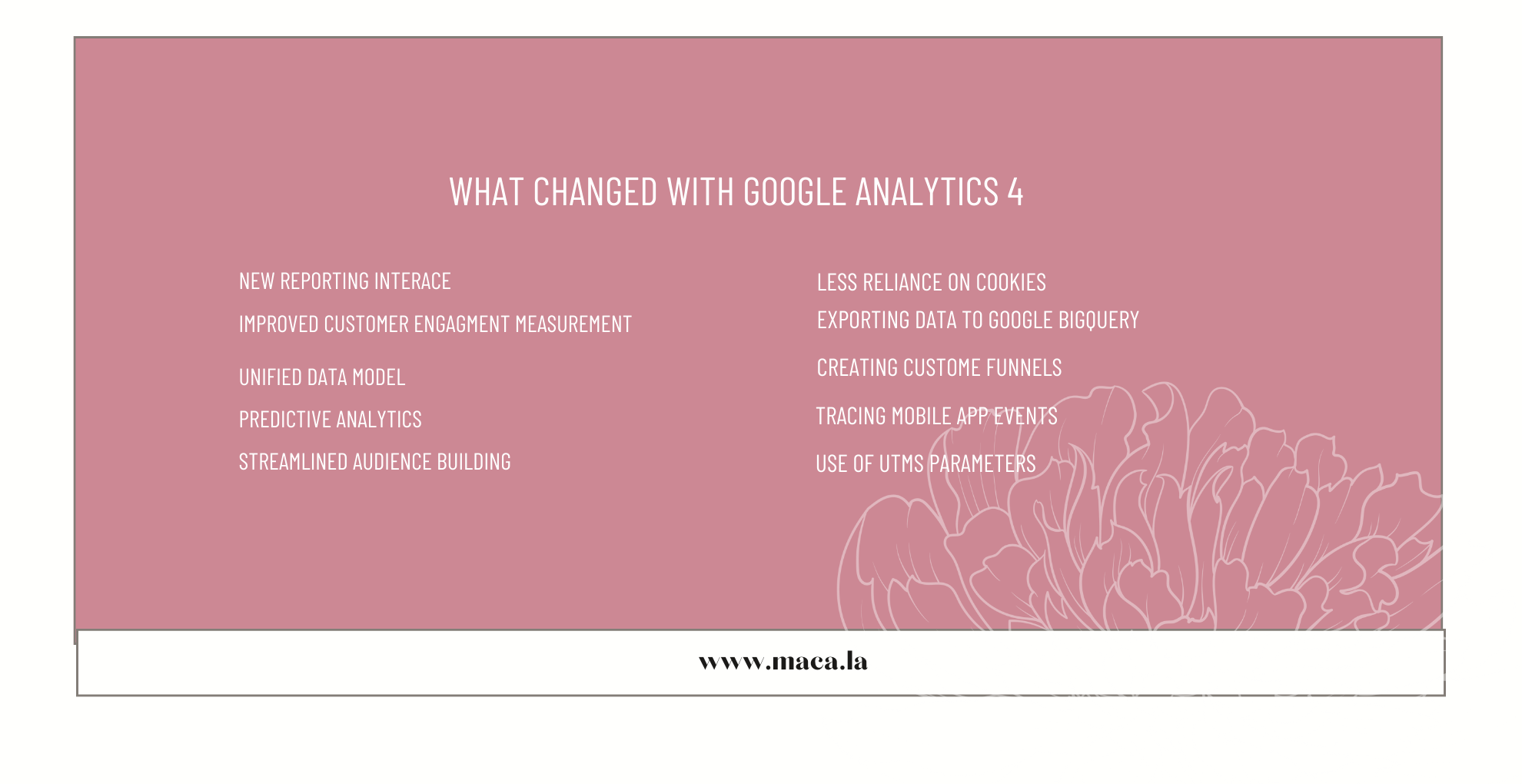GA4 Analytics: Understanding the Changes,New Metrics and Behavioral Insights
Google Analytics is an indispensable tool for companies offering unparalleled insights into user behavior. Yet, almost every time I speak with a new client, I find they don't have Google Analytics at all, or it's not set-up to track key metrics like purchase, engagement, and intent.Recently, Google has made a significant shift from Universal Analytics (UA) to Google Analytics 4 (GA4), a change that has caused both excitement and apprehension.
Understanding the Shift: From Universal Analytics to GA4 Analytics
The transition from Universal Analytics to GA4 Analytics is not merely an update or an upgrade; it's a complete overhaul. Google has redesigned the platform from the ground up to provide more comprehensive, flexible, and insightful data analysis.
The Rationale Behind the Changes
The shift to GA4 is rooted in the need for a more advanced and insightful analytics solution. Universal Analytics, though impressive in its capabilities, had some limitations. For instance, it relied heavily on cookies for tracking user behavior, which posed issues with data privacy and accuracy. Additionally, UA treated website and app data separately, making it difficult to track user behavior across different platforms.
GA4 addresses these limitations, offering a more robust, privacy-centric, and cross-platform solution. It leverages machine learning to provide predictive insights and allows for a more in-depth analysis of user behavior. The shift to GA4 is not just about accommodating the current digital landscape; it's about future-proofing Google Analytics.
What's Different in GA4?
The most significant difference between Universal Analytics and GA4 lies in how they collect and process data. UA uses a session-based data model, where data is grouped based on page views and sessions. In contrast, GA4 uses an event-based model, where every user interaction is considered an event and is tracked individually.
This shift to an event-based model allows for a more granular analysis of user behavior. From page views to button clicks, every event is tracked and analyzed, providing a more comprehensive understanding of how users interact with a website or app.
GA4 also offers cross-platform tracking, which means you can analyze user behavior across your website and mobile apps within a single platform. This feature is a significant improvement over UA, which required separate properties to track website and app data.
Exploring GA4's Advanced Features
GA4 introduces a plethora of advanced features, each designed to provide more depth and clarity to your data analysis.
Insights
In Google Analytics 4, insights refer to automated, data-driven observations and recommendations generated by machine learning algorithms. These insights provide valuable information about user behavior, trends, and opportunities. All you have to do is type your question in the search bar and AI recommendations or answers to your query appear.
Event-based Tracking
GA4 treats every user interaction as an event, providing a more granular view of user behavior. This includes page views, button clicks, file downloads, and much more. With GA4, you can track these events automatically or create custom events based on your specific needs. Universal Analytics (UA) used a session-based data model, which meant that it grouped user interactions into sessions based on a 30-minute inactivity timeout or the end of the day. With the move to event-based tracking, conversions are more accurately recorded and not duplicated over time. This is Google's way of saying “R.I.P. Pageviews.”
Cross-platform Tracking
With GA4, you can track user behavior across both your website and mobile apps within a single platform. This feature gives you a holistic view of your users' journey, regardless of the platform they're using.
Privacy Compliant, Intelligent Data Tracking
GA4 uses a combination of first-party data and (AI) to provide more intelligent data tracking. This approach ensures that you won't lose valuable data when users refuse cookie files, but it also maintains compliance with major privacy laws, including GDPR and the California Consumer Privacy Act.
Predictive Analytics
Leveraging Google's advanced machine learning capabilities, GA4 can predict future user behavior. This feature allows you to anticipate user actions and adjust your marketing strategies accordingly.
For example, GA4’s three predictive metrics you can track Purchase probability, Churn probability and Predicted revenue. Purchase probability analyzes the chance of customers making a purchase within seven days. Churn probability calculates the likelihood a user will not be active in the next seven days. And predicted revenue estimates the amount of revenue a user will generate in the next 28 days.
Enhanced Integration
GA4 seamlessly integrates with other Google products like Google Ads and Google BigQuery, allowing for more robust data analysis and marketing campaign management.
Diving into GA4 Reporting
GA4 offers a vast range of reporting options, providing a detailed and comprehensive view of your data. However, navigating these reports can be daunting, especially for those new to the platform. Here are some key reports to focus on:
Acquisition Reports
Acquisition reports provide insights into how users find your website or app. These reports can help you understand which channels are driving the most traffic and conversions, allowing you to optimize your marketing efforts.
Engagement Reports
Engagement reports measure how users interact with your website or app. These reports can help you understand which pages or features are most engaging to your users, allowing you to improve user experience and increase engagement.
Monetization Reports
Monetization reports track revenue generation, providing insights into how users are contributing to your bottom line. These reports can help you understand which channels or user segments are most profitable, allowing you to optimize your monetization strategies.
Custom Reports
In addition to the standard reports, GA4 allows you to create custom reports based on your specific needs. These reports can provide unique insights into your data, allowing you to delve deeper into your analysis. Custom reports offer flexibility and the ability to focus on the metrics that matter most to your business, providing actionable insights and improving decision-making processes.
Segments and Tools within Reporting That Matter: It’s important to dive deeper into customer reporting and the data within. What and how a company measures key metrics will change.This is way learning how to create custom reports using dimensions, metrics, and visualizations is important.
Custom Audiences: Custom Audiences are user-defined segments in Google Analytics that allow you to group visitors based on specific criteria, such as behavior, demographics, or any custom parameter you define. They enable you to better understand and target specific user groups in order to improve performance of campaigns and improve conversions based on your company’s goal.
Screens: Screens represent the different pages or screens users interact with in your app, and they are an essential component of app analytics. Understanding user interactions with screens helps optimize the user experience and improve app performance. You should be looking for time spent on a page of at least two minutes, otherwise there’s room for improvement as there’s not enough action happening on that page.
Engaged User Rate: Engaged user rate replaces the "bounce rate" metric. Instead of measuring single-page sessions, and aiming for a low bounce rate, this new metric calculates the percentage of users who engage with your content. Engaged User Rate considers the number of users who interacted with your website or app, such as clicks, scrolls, or any event, divided by the total number of sessions.You want your engaged user rate to be over 65% (if it’s not, then that means there is room for improvement on the page).
The Significance of UTM Parameters
UTM parameters are extremely important to be using, especially with the rollout of GA4. If you’ve not been using them, start now. UTM parameters provide a more profound level of insight into the traffic coming to your site. They are especially useful in measuring organic (unpaid) traffic sources that would otherwise go unnoticed by Google Analytics. Further, UTM parameters offer more granular detail about paid advertising campaigns. Hence, understanding where to see UTM parameters in GA4 can significantly enhance your marketing analytics.
How Google Analytics Identifies Traffic Sources
Google Analytics automatically categorizes most traffic. For instance, all organic traffic from search engines is automatically classified based on a traffic "source" and a traffic "medium." The source signifies the specific place where the traffic is coming from, while the medium denotes the type of traffic.
However, Google Analytics cannot automatically identify all types of traffic, and in these cases, it requires additional information. This is where UTM parameters come into play. They provide Google Analytics with the necessary data to accurately categorize traffic from sources it cannot automatically identify, such as email traffic.
Utilizing UTM Parameters to Track Traffic from Specific Sources
Consider the following scenario. You have a link to your company's homepage in your email signature. When a recipient of your email clicks on this link, UTM parameters appended to the URL inform Google Analytics that this traffic originated from your email signature. Here's an example of a URL with such UTM parameters:
In this case, the source is Gmail, the medium is email, and the campaign is the email signature. When using UTM parameters for manual tagging, you should always include at least utm_source and utm_medium to ensure your traffic is correctly categorized. However, it's also common to use utm_campaign to further categorize the traffic.
UTM Parameters in Google Analytics 4 (GA4)
In GA4, the process of appending UTM parameters to URLs remains similar to Universal Analytics. However, in GA4, there are additional UTM parameters that you can utilize. Here are the seven UTM parameters available for use in GA4:
utm_source
utm_medium
utm_campaign
utm_content
utm_term
utm_id
utm_source_platform
These parameters align with corresponding dimension names in GA4. They provide detailed insights about the source, medium, campaign, content, term, ID, and source platform of your traffic.
Crafting URLs with UTM Parameters
Google provides a helpful tool, the Google Campaign URL Builder, to assist you in creating your UTM tagged URLs. This tool simplifies the process of appending the correct UTM parameters to your URLs.
Note: When using UTM parameters, it's crucial to maintain accurate records of your UTM naming conventions. UTM codes can proliferate quickly, so a standard naming convention will aid in data organization.
Viewing UTM Parameters in GA4
In GA4, you can view UTM tagged traffic in your standard Acquisition reports and Explorations. The UTM data can be seen in the standard Reports under Acquisition in all three places:
Acquisition overview
User acquisition: First user default channel grouping
Traffic acquisition
These reports allow you to view data aggregated by various UTM parameters, providing a comprehensive overview of your campaign tagged traffic.
Customizing Campaign Reports in GA4
GA4 provides the flexibility to customize the "Traffic acquisition" report into an "All Campaigns" report. This report can quickly display your UTM tagged traffic, offering a bird's eye view of your various marketing campaigns.
Video Tutorials for UTMS:
Training and Education Resources for GA4
Transitioning to GA4 may require some training and education. Consider leveraging online courses, tutorials, and resources to familiarize yourself with the platform. Some of these resources include Google's own GA4 Skillshop, Google Analytics Demo Account, and various online courses offered by industry professionals.
Training: Google Analytics Academy
Training: Google’s GA4 Training Resources
Training: Google Analytics GA4 Essentials Training
Training: Advanced Google Analytics (GA4)
[UA→GA4] Comparing metrics: Google Analytics 4 vs. Universal Analytics
GA4 - Reports - Pages/Screens
GA4 - Insights Overview
YouTube: Google Analytics 4 (GA4) vs. Universal Analytics (UA): 6 Key Differences Explained
Best YouTube Channel: G4 for Beginners | All Videos on https://www.youtube.com/@AnalyticsMania
Understandable and Actionable Insights Is Something Every Company Needs
GA4 represents a significant leap forward in analytics technology. Its advanced features and functionalities provide a more comprehensive and insightful view of user behavior. Remember, it's not just about surviving the end times of Universal Analytics; it's about stepping into a new era of analytics with GA4.
Migration, setting up segmentation and audiences, as well as building dashboards can be daunting. If you need help, you can hire me to assist you and/or do it for you in two days.